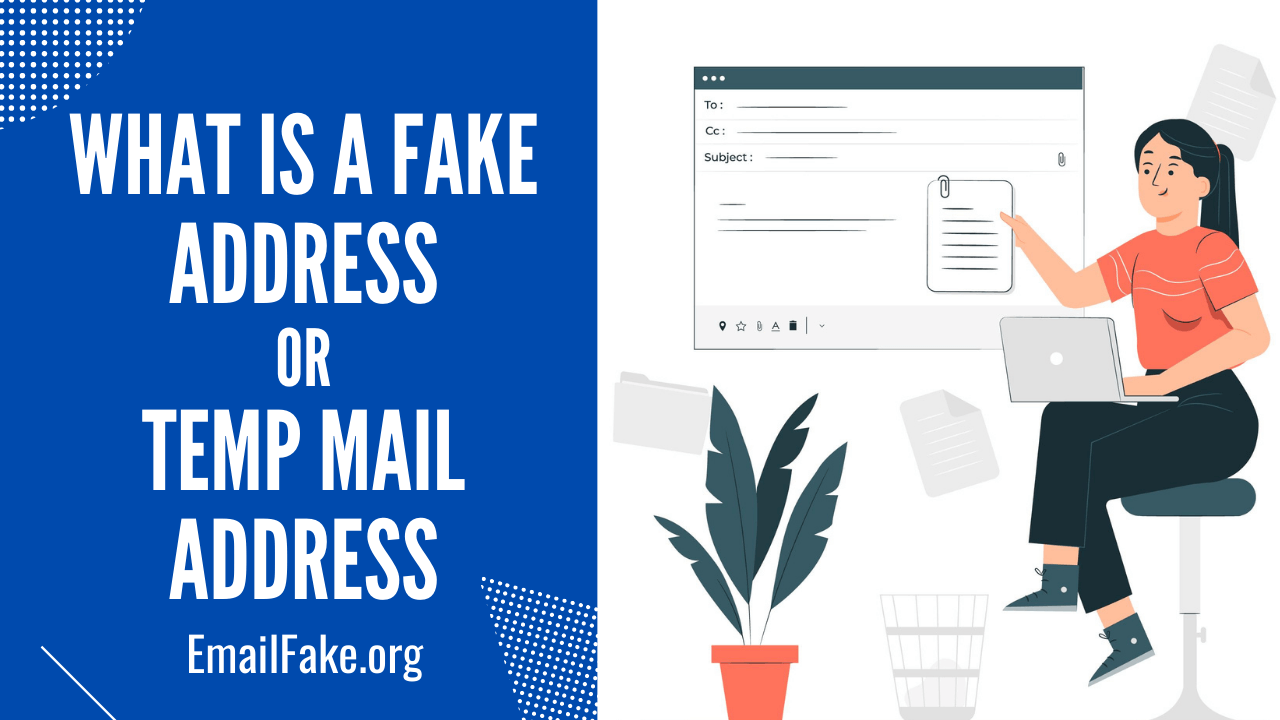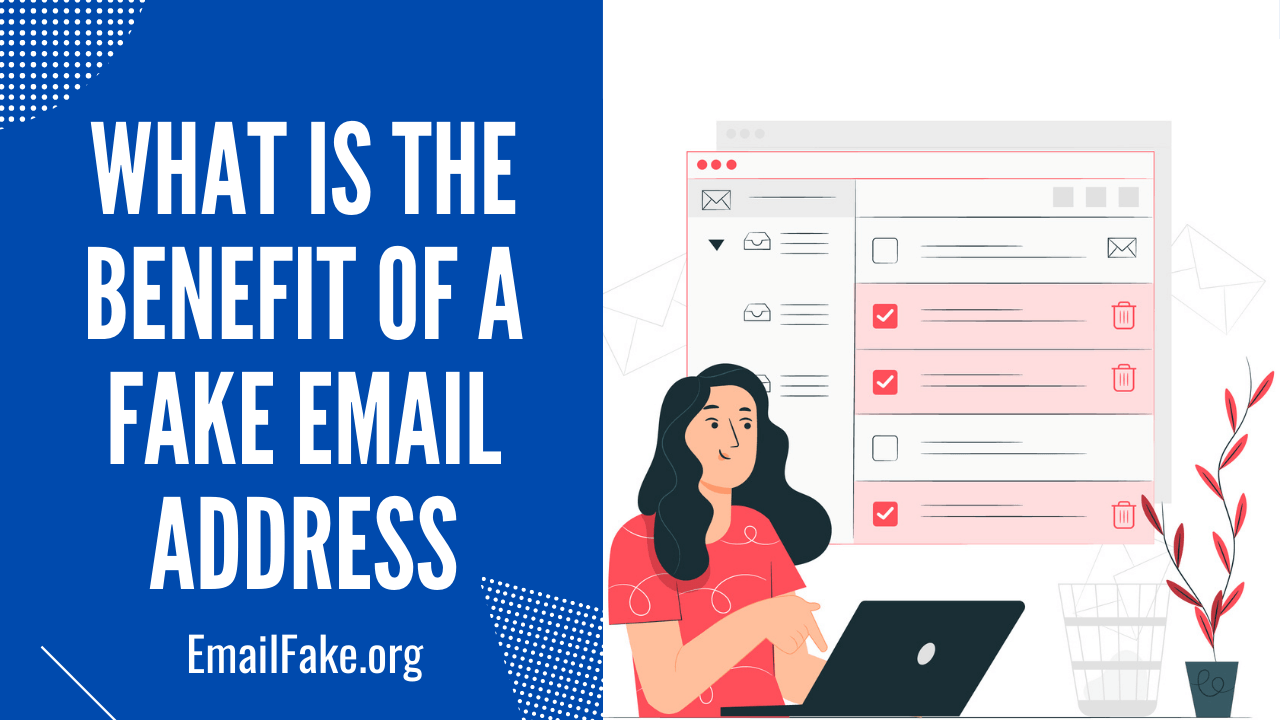Phishing attacks are among the most prevalent security threats that both people and businesses must contend with when protecting their data.
Whether it's obtaining access to passwords, credit cards, or other sensitive information, hackers steal vital data through email, social media, phone conversations, and other means of contact.
Of course, businesses are an especially good target. Nobody wants to become a victim of a phishing scam.
However, there is a reason why such frauds will continue: they are profitable for hackers.
Phishing schemes have been almost since the internet's birth, and they are not going away anytime soon.
What Is Phishing
Criminals imitate reputable companies through email, text messages, advertising, or other methods to acquire sensitive information.
Phishing is a sort of internet fraud in which criminals impersonate legitimate organizations to obtain sensitive information.
This is commonly accomplished by inserting a link that will take you to the company's website to fill out your information - but the website is a cunning ruse, and the information you enter will be sent directly to the thieves responsible for the scam.
What Is A Phishing Email?
When attackers send malicious emails to deceive others into falling for fraud, this is known as phishing-getting people to expose financial information, system passwords, or other sensitive data.
Especially, phishing is an example of social engineering, which con artists use to control people's minds. Fake, misdirection and lying are all social engineering strategies used in phishing attempts.
At their most basic level, phishing emails employ social engineering to get people to act without thinking things through.
Phishing Email Examples
Phishing email assaults, like everything else on the internet, have developed over time to become increasingly complicated, appealing, and difficult to detect.
All of your users must know the many types of phishing emails to identify and flag suspicious communications in their inbox correctly.
The fake invoice scam
Let's start with the fake invoice approach, which is likely the most often used phishing template.
This phishing scam, like many others, is based on fear and haste, forcing an end-user to pay for items or services they've never bought or received.
The obvious targets for this kind of assault are finance departments, but many others may be misled.
Advance-fee Scam
Perhaps getting an email from a distant country pleading for your assistance retrieving a stolen sum of money is a ridiculous excuse for a complicated narrative.
But don't be misled; this con has been going on for a long time for a reason: it works.
The fraudster will offer you significant number of money in return for your bank account information in the email.
Not only will you not get a penny from this benevolent Prince, but a portion of your money will be diverted in the other way.
Paypal scam
PayPal, which has roughly 200 million customers, is a very profitable instrument for a cyber thief.
In addition to its large number of accounts, PayPal allows criminals to use a directly connected platform to your credit card or bank account.
The PayPal logo is often included in these emails, and a convincing section of small language is at the bottom.
This scam attempts to induce fear in its victims by sending messages such as "There is an issue with your account; please click here to solve it." Be wary of fine print that seems to be authentic.
Spear Phishing
This highly targeted phishing email assault uses information that a cybercriminal has gathered about the victim or the victim's company to launch the attack.
Typically, spear-phishing emails employ urgent and familiar language to entice the target to take quick action on their sent information.
Malware phishing
This scam employs the same strategies as email phishing. It induces targets to click on a link or download an attachment, allowing malware to be placed on the target's computer.
It is the most common kind of phishing attack at writing.
Dropbox scam
The same old scenario of persuading consumers to click a link, but on a whole different platform. Dropbox, an online file sharing and storage service, has gained massive popularity.
The Dropbox phishing email often informs users that the 'file' they have been received is too huge and must be opened with a fast "click on this link."
You've undoubtedly figured out that a phony Dropbox landing page is on the way. You'd be correct.
You may not realize that this page can be found inside Dropbox itself, eagerly waiting to capture your information.
Voice Phishing
During a phone conversation, the caller leaves a strongly worded message urging the receiver to answer as soon as possible and to call another phone number.
These voicemails are urgent, and the victim is persuaded, for example, that their bank account may be stopped if they do not react immediately.
Report Phishing Email
Report any phishing emails or text messages you receive. The information you provide may be useful in combating fraudsters.
Learn how to recognize misleading demands online and take the precautions to secure your Gmail and Google Accounts that is advised.
Pay heed to Google's warnings
Google utilizes enhanced security to alert you about potentially harmful communications, material, or websites.
Avoid visiting links, downloading attachments, or inputting personal information if you get a warning.
If you don't get a warning, don't open links, download files, or personal input information from untrustworthy or unknown sources in emails, texts, websites, or pop-ups.
Responding to requests for personal information is never a good idea.
With care, respond to requests for personal information through email, text message, or phone call.
It is worth keeping your personal and financial information secure at all times, including:
# Usernames and passwords, as well as updates to passwords
# Numbers from the Social Security Administration or other government agencies
# Numbers of bank accounts
# PINs (Personal Identification Numbers) (Personal Identification Numbers)
# Numbers from credit cards
# Birthday
# Other personal details, such as your parents' maiden name
# Only give out personal information to a website, such as your email address or phone number, after double-checking its legitimacy.
# Never give out your contact information in a public forum.
After visiting a link in a mail, don't input your password.
In emails from Google, you won't be prompted to enter your password if you're signed in.
If you click a link and are prompted to enter your Gmail, Google Account, or other service passwords, do not do so; instead, go straight to the website you wish to access.
If you suspect a security email from Google is false, go to myaccount.google.com/notifications.
You may examine your Google Account's latest security activities on that page.
Be wary of urgent or unrealistic communications.
Be wary of communications that seem to be urgent. For example, be wary of urgent-sounding texts from the following sources:
People you can trust, such as a friend, family member, or coworker.
Scammers often exploit social media and publicly accessible information to make their communications more authentic and believable.
Contact your friend, family member, or coworker personally to see whether the communication is genuine.
Use the same contact information you've been using to interact with them. Tax collectors, banks, law enforcement, and health authorities are examples of authorized persons.
Scammers sometimes impersonate official people to get money or sensitive personal information.
To determine if the communication is genuine, contact the appropriate authorities immediately.
Stop & think before you click.
Scammers often use email, social media posts or messages, and text messaging to transmit harmful software through links. Never clicks on links from strangers or unverified websites.
Read more: Email Marketing for Beginners Guide
The Best Method To Respond To A Phishing Email
A phishing email may be scary. Thanks to the lack of links and responses, nothing infects your machine. Here are some methods to do if you get a phishing email.
A phishing email asks you to click a link or disclose personal information like bank account numbers or passwords.
It's a classic social engineering assault. Let's see the best way to respond to a phishing email.
Change account passwords
Phishing attacks have gotten more sophisticated and stealthy over time. Their principal goal-collecting login identities and passwords—has been constant.
In many circumstances, replying to a phishing email involves entering login credentials to a fake app created by the attacker.
Once the attacker has the phishing victim's login credentials, they may commit various cybercrimes, including email fraud.
Given the potential of such an assault, a compromised user must reset the password for any compromised accounts. Once a victim has been penetrated, spear-phishing attackers generally conduct extensive data collection.
After tying the phishing victim to one Account, the attacker will attempt to utilize the same credentials on other known accounts.
So, update passwords for the likely compromised Account and any connected user accounts. Many phishing victims use the same password for many accounts.
Engage regulatory and law enforcement agencies
Several industry standards or government requirements mandate an entity to report phishing occurrences within a certain time frame.
Healthcare institutions must manage incidents involving phishing emails to maintain HIPAA compliance.
You must comply with industry norms and laws but notify the proper law enforcement authorities. Whether or not to notify authorities depends on the amount of the phishing attack.
Inform Your Email Service Provider
You should be able to report phishing emails using your email provider's protocol. Although the technique differs from one supplier to the next, the purpose remains the same.
The organization's more information on phishing emails, the better its spam/junk filters will prevent frauds from reaching you.
The Best Methods To Protect Yourself From Phishing Attacks
Detecting a phishing email comes down to looking for anything out of the ordinary or inconsistent.
One of the reasons phishing emails are so dangerous and so frequently effective is that they are designed to seem real.
So, if you want to protect yourself from phishing attacks, it is worth using fake email addresses. To be anonymous on the internet, a fake email address is employed.
It may be used to join up, get confirmation emails, react to emails, and forward emails.
Using a fictitious email account, you may prevent your personal or official inbox from being overrun with spam emails.
EmailFake.org
Emailfake.org is a completely free valid fake email address solution for avoiding Phishing emails.
So, this website allows you to create a fake email address. A person may create a temporary email account on Emailfake.org, which is immediately operational after being created.
You can create an endless number of email addresses using this website. Emailfake.org is the greatest solution if you need to generate a fake email right away.
EmailGenerator.org
If you're looking for a fake email address generator to keep your inbox phishing-free, Emailgenerator.org is the best option available.
So, you do not need to waste your valuable time visiting this disposable email-generating website. Emailgenerator.org provides users with the ability to password-protect their fictitious email accounts.
One of the most noticeable characteristics of Emailgenerator.org is the simplicity of its user interface. Emailgenerator.org also enables you to send and receive emails, another useful feature.
It allows you to create temporary, fictitious email accounts with no effort rapidly. This fake email generator keeps things simple because it does not include some complicated capabilities.
With the help of Emailgenerator.org, you may streamline the procedure by creating a fake email address.
ReMailGenerator.com
This Remailgenerator.com is the most popular random email address generator producer. It relieves you of dealing with a phishing emails in your email inboxes.
A fake email account is provided by Remailgenerator.com, which you may use to get confirmations of your purchases online.
You will not have to deal with being inundated with spam emails.
Through the use of an anonymous spam disposal provider, it protects you against unsolicited emails and advertisements.
With the help of this service, you may create a fictitious email account and have it activated immediately.
Conclusion
You should take precautions to protect yourself against phishing email attacks. Carefulness is essential for users.
Spoof communication often includes inconsequential errors that reveal its genuine identity.
The previous URL example demonstrates that they might include typographical errors or domain name modifications. Users should also consider why they are getting such an email in the first place.
So, as mentioned above, if you want to protect yourself from phishing attacks, it is worth using fake email addresses.